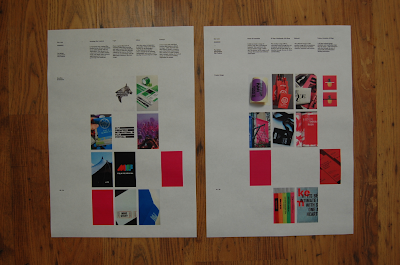Construction of Grids
Before you can male a grid the idealistic approach is that you need to know what is is for. In Industry you will know your paper size, quality and print methods, before you start making anything. This wastes less time when setting up.
Always start with small sketches, don't design straight onto a mac. Sketch out thumbnails of layouts and placement which saves time when you come to macing it up, you have a solid design to work with. Easier and more streamlined job of it.
Columns
We've been looking at more traditional grids and column layouts. If you only have one column there is no freedom when it comes to layout, sub dividing columns give you more placement and layout lines to work with.
More opportunities for layout with more columns.
Disadvantages of 6 column systems means that the width will be narrow and may need to have smaller type to solve this. It rests on the function however, so this might be what your looking for.
For statistics, figures and graphs and trend line publications , use 4 columns per page. 4 columns can be sub-divide into 8, 16...., but this get smaller and smaller width so has to be taken into consideration.
The narrower the column, the smaller the typeface.
Thumbnails
Make a variety of thumbnails of layouts and designs. It's important for layouts especially. It's easier to plan out quick designs using margins and columns which can then be quickly transferred to screen, saving time in the long run.
You've got to find the right natural way for yourself to work.
Applying Type to Columns
The first line must fit flush to the top of the column grid The last line must sit on the bottom limit. Keep Calm, it is difficult to get right the first time. It could mean that your grid is too big wide, column widths or lengths.
Alter point size of type and leading in order for it to fit whilst still looking right and being legible and readable.
If the column length is 15cm, this loosely means 15 point leading. Meaning 30 lines of text every 15 cm.
Line your gutters so that the ascender on each word line sup with te top and the decender with the bottom. Therefore when your dropping images in, they will line up to the top and bottom smoothly.
Font Heights
To find out the point size of the header, take the body copy size and leading, take two lines top to bottom and apply this to the size of the header.
Field Grids
8 & 20 Field Grids - used frequently for advertising and promotion.
Example - The decenders and ascenders fits perfectly into the gutters. Also where, the middle gutter fits into the heading, this is the exact same size as the spaces between the type.
The grid is only an instrument in which you the designer can make interesting and balanced designs.
20 Field Grids - they have got more scope for ideas. There are 42 possible combinations and layout options.
Examples - combinations of layouts.
Always question yourself. Think about aesthetics and structure. Which is more important? and how can use both to the best ability.
Presentation
Task (3 Weeks)
- Make a Concertina Folded document thats no smaller than 5 panels and no larger than 16 panels.
- Take content from a project that your already working with (British Independent Film).
- Apply the Grids and Knowledge you have learnt.
- Challenge the way it's presented, understood. The way you interact and use it. Make it interactive.
- Overlay Grids and use the canon, 8 field 20 field and bigger. Make and Break the grids. Be Creative.
- Think about how you se type and image. Be Dynamic. Don't be Flat or Linear.
Making a Concertina Pattern in Indesign
- Right click the first page in your document and untick allow document pages to shuffle and also allow selected spread to shuffle.
Initial Design Ideas
Some initial mock-ups. I wanted to go for an unconventional sized concertina booklet and also possibly play around with how the user interacts with the publication. This could be changing the standard portrait to landscape or changing the actual paper size to something unique.