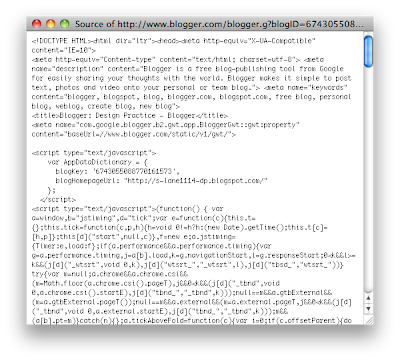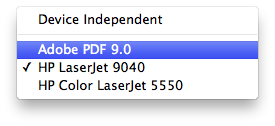Business Cards
Above is the design for the new Bezier business card which I was working on this morning. i altered the layout of the 'contact' side so that it was much more clean and professional. The address was hanging out before but i altered this so that the body copy all fit in one place.
i also had to change the Spot UV varnish on the back of the card. From the previous samples, the company felt that the varnish would work better if made full bleed to the edge, which is what I did. They also wanted the lines to be thicker because the logo was getting lost in the design. I corrected the mistakes and hopefully these will make for some swish business cards.
3D Christmas Card
The sections when tied together will form a Three Dimensional looking Silhouette of a Reindeer which will hang in seperate parts and therefore be moveable.
To link the card to the company Bezier, there will be a QR code on the back peice of the Reindeer. This will take the client to a moving showreel on a website which will be all about the services that are offered. The Reindeer itself will be the purple branded colour of Bezier to make the company stand out and keep consistant.
This very basic template can help clients interact with the business and could possibly leave a longer lasting message about the services we offer instead of a regular christmas card.
Lynx Apollo - Interactive Game
Over the last couple of days we have been brainstorming ideas for an interactive online game that will be hosted on the boots website to help promote the launch of the new Lynx Fragrance, Apollo. With the name, it's obvious to take a space theme throughout the whole brand, including these games.
My job was to create the initial mood-boards and mock-ups for the games in time to take into a meeting about moving forward with solid ideas for the games which will be created over the next few months.
Mood Boards
The first mood board was research and ideas that we discussed in our first meeting that I was involved in with Chris, the Creative Director and two games designers. We talked about games that are addictive and 'The Helicopter Game' came up the most popular. We also looked at old 8-bit style games such as Asteroids, Space Invaders and Moon Lander. We then went on to talk about modern adaptations of these games such as 'Monkey Lander' as well as more puzzle style games with the introduction of 'Mario Space Galaxy' and 'Portal'.
I then created a mood board of my initial game scamps and explained our discussed ideas underneath each one. These will be used in the meeting on Friday which will be deciding to move forward with ideas for the final games which will be used on the Boots.com website for promotion.
The last mood-board was on the ideas for prizes for the competition. Boots had commissioned for the first prize to be a virgin galactic flight to space which costs around 200,000,000 american dollars or 20,000 to go on the waiting lists. Smaller prizes include a Zero Gravity flight courtesy of 'Zero-G' and then money off the new Lynx Apollo range, Coupons and Lynx branded flight toys.
Game Mock-Ups
Here are some really rough scamps I put together to help give a sense of the game so we can take it forward to proposal in the meeting on Friday.
Th general idea we had was to split it into three games in a 'Lynx Apollo Arcade' style theme. The games would be based on old school classics such as Moon Lander and Asteroids. We also had the idea of using the different products for each game.
For instance the Shampoo would be used as a rocket where you have to click to squirt our the gas and guide your way through the tricky course and up to the moon.
The Asteroids style game would be using the shower gel to squirt out at the meteors in space and break them up and the Deodorant would be used for the Moon Lander style game, where you have to pick up the Lynx Space Girls and get back to the podium before you runout of gas.